How Can I Get Help? I Need Support.
If you need help, please submit a support request, and we will get back to you promptly:
What Learning Platform Will I Be Using to Access My Courses Online?
You will be using the AAMVI Academy integrated with the Moodle LMS to access your courses online. In order to facilitate your learning experience, you may also use the Moodle App after you have registered for your course and have received your login credentials. In order to download and configure the Integrated AAMVI Academy with the Moodle App, please follow the instructions below.
Can I Access My Courses on a Mobile Phone or Tablet?
YES, You can use the Moodle App to connect to the Moodle LMS and access your courses on your mobile device, such as a phone or tablet. For detailed instruction on how to download the Moodle App and connect to the AAMVI Moodle LMS, please click the button below:
What URL Do I Use To Access My Courses On The Web?
To access your courses on the web, through a web browser, please visit the AAMVI Academy at “https://university-aamvi.pertexa.net/“, or click the link below.
What are the Minimum System Requirements?
You need a Windows, Mac or Chromebook or tablet able to connect with the internet either directly or through a WiFi Connection.
For Mobile devices you can use Android or iOS mobile device.
Preferably the devices are no older than 3 years old and older devices may work.
AAMVI does not support hardware or operating system devices and if there are issues you may contact your local IR systems support.
Can I Register & Take Courses From My Mobile?
YES, you can register from either a laptop, tablet or mobile device.
For mobile devices, please download the AAMVI Academy integrated Moodle App.
Can I Switch Access Devices?
YES, you can switch between PC and mobile devices by using your login and password.
Only one device will login at a time.
How Do I Get My Certificate?
Once you have completed your course, you will get a certificate with your registered details printed on e-mailed to the registered account.
It is important that your registered details are correct and match any Government issued ID and any other professional certifications you may have. Your professional license number will also be printed along with your name.
Please check these details on registration. To prevent fraud and professional Identity theft and to comply with CME Course regulations, changes cannot be made after completion of registration and courses.
AAMVI cannot issue refunds if incorrect certification details are printed due to incorrect registration details.
I Registered For Classes But Got No Email
If you registered for classes, but have not received an email, please check your Spam / Junk Mail folder.
If it is not in your Spam folder, and the email does not arrive within one hour, please Contact Us.
How Do I Use A Promo Code
If you have a promotional code or coupon, you can apply it either in the Cart or on the Checkout page. Please follow the steps below:
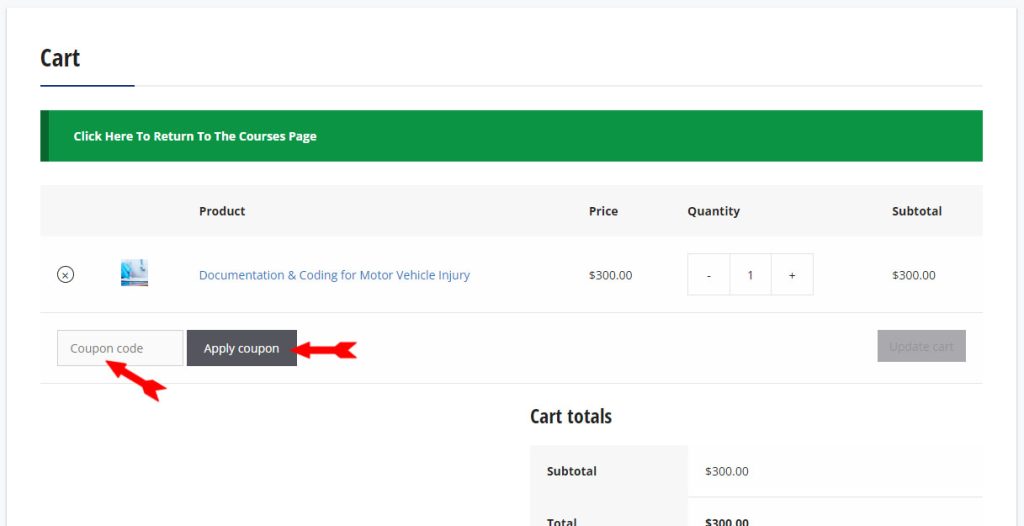
In The Cart: Enter your code into the “Coupon code” box, and then click on “Apply coupon”.
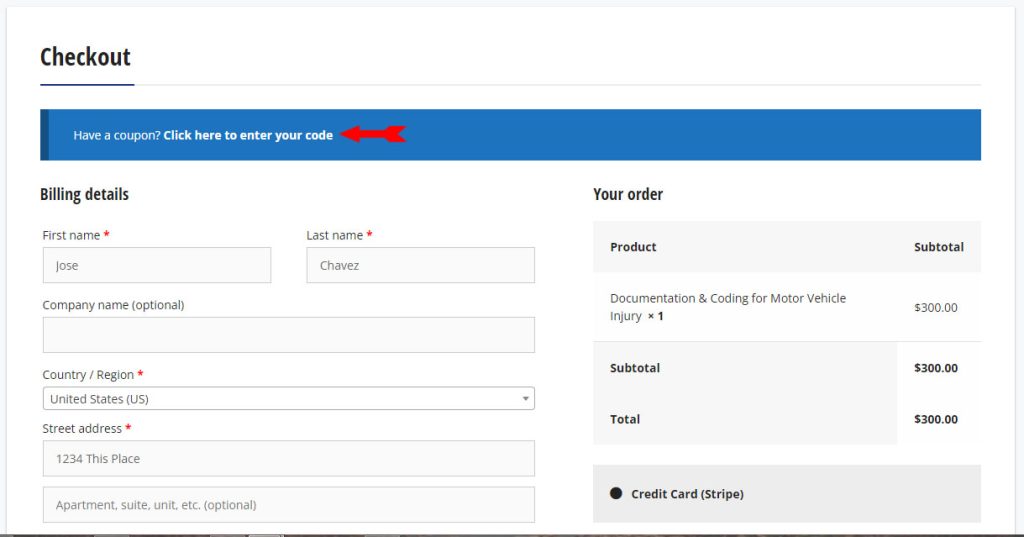
On The Checkout Page: Step 1 - In the blue banner, click on the link that says “Click here to enter your code”.
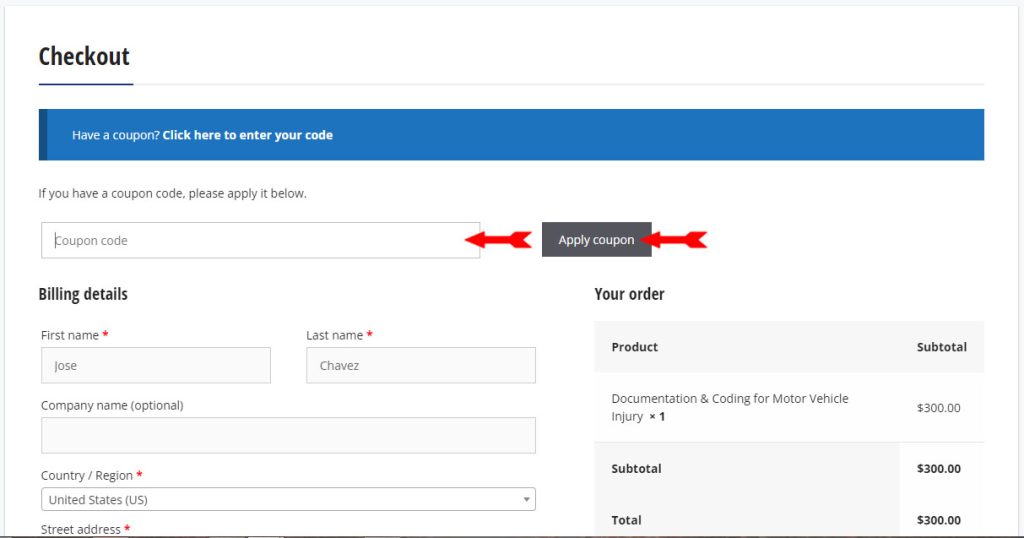
On The Checkout Page: Step 2 - Enter your code into the “Coupon code” box, and then click on “Apply coupon”.
